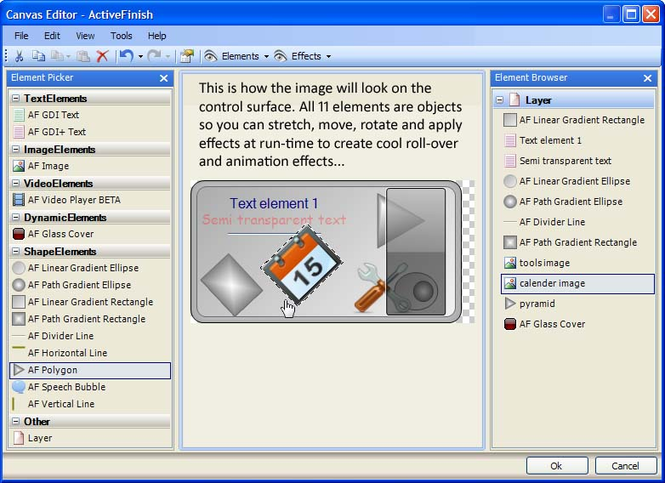ActiveFinish Express Edition 1.1.0.0
ActiveFinish Express Edition 1.1.0.0
Add a gradient background, an image, maybe a couple of text elements and even a video to your Winform controls. Adjust the opacity, color balance, hue, emboss or add a drop-shadow. At run-time, create stunning animation and roll-over effects!
Last update
29 Mar. 2011
Licence
Free
OS Support
Windows XP
Downloads
Total: 724 | Last week: 0
Ranking
#270 in
.NET
Publisher
Dioada Software
Screenshots of ActiveFinish Express Edition
ActiveFinish Express Edition Publisher's Description
ActiveFinish allows you to design the surface of a .Net Winforms control without leaving the Visual Studio IDE. Add a gradient background, an image, maybe a couple of text elements and even a video. Position, rotate and stretch each element individually, or as a collective layer. Adjust the opacity, color balance, hue, emboss or add a drop-shadow. At run-time, use C# or VB.Net to adjust any element or effect property to create stunning animation and roll-over effects!
- Add an unlimited* number of Elements (Image, Text, Shape, Video, complex) to a .Net Windows Forms Control surface at design-time or run-time
- Position, size, rotate and edit the elements, using the mouse, in a familiar graphics editing app style editor, featuring unlimited undo/redo levels
- Group elements in a Layer and then position, size and rotate them together
- Apply an unlimited* number of effects to a Layer
- Adjust Element and Effect properties using easy to use controls, such as sliders, and see the changes as they are made
- All Elements and Effects are plugins so the framework is extensible
- Comes with 14 Element plugins, and 19 Effect plugins
- With the image element plugin, you can select from an image resource, image list or icon. Sounds familiar? However, with ActiveFinish, after selecting your icon you are presented with a list of available sizes and bit-depths to choose from!
- All elements that contain a color property, such as the path gradient rectangle, use our new color picker with alpha channel adjustment slider
- All Elements and Effects are objects, so their properties can be altered at run-time to create cool animation and run-time effects
(*Note, the free Express Edition has limitations. See the website for full details.)
There's no need to invest your time and money in WPF, Winforms has a second wind!
- Add an unlimited* number of Elements (Image, Text, Shape, Video, complex) to a .Net Windows Forms Control surface at design-time or run-time
- Position, size, rotate and edit the elements, using the mouse, in a familiar graphics editing app style editor, featuring unlimited undo/redo levels
- Group elements in a Layer and then position, size and rotate them together
- Apply an unlimited* number of effects to a Layer
- Adjust Element and Effect properties using easy to use controls, such as sliders, and see the changes as they are made
- All Elements and Effects are plugins so the framework is extensible
- Comes with 14 Element plugins, and 19 Effect plugins
- With the image element plugin, you can select from an image resource, image list or icon. Sounds familiar? However, with ActiveFinish, after selecting your icon you are presented with a list of available sizes and bit-depths to choose from!
- All elements that contain a color property, such as the path gradient rectangle, use our new color picker with alpha channel adjustment slider
- All Elements and Effects are objects, so their properties can be altered at run-time to create cool animation and run-time effects
(*Note, the free Express Edition has limitations. See the website for full details.)
There's no need to invest your time and money in WPF, Winforms has a second wind!
What's New in Version 1.1.0.0 of ActiveFinish Express Edition
This is the first release
Look for Similar Items by Category
Feedback
- If you need help or have a question, contact us
- Would you like to update this product info?
- Is there any feedback you would like to provide? Click here
Popular Downloads
-
 Kundli
4.5
Kundli
4.5
-
 Macromedia Flash 8
8.0
Macromedia Flash 8
8.0
-
 Cool Edit Pro
2.1.3097.0
Cool Edit Pro
2.1.3097.0
-
 Hill Climb Racing
1.0
Hill Climb Racing
1.0
-
 Cheat Engine
6.8.1
Cheat Engine
6.8.1
-
 Grand Theft Auto: Vice City
1.0
Grand Theft Auto: Vice City
1.0
-
 C-Free
5.0
C-Free
5.0
-
 Windows XP Service Pack 3
Build...
Windows XP Service Pack 3
Build...
-
 Iggle Pop
1.0
Iggle Pop
1.0
-
 Grand Auto Adventure
1.0
Grand Auto Adventure
1.0
-
 Ulead Video Studio Plus
11
Ulead Video Studio Plus
11
-
 Zuma Deluxe
1.0
Zuma Deluxe
1.0
-
 Netcut
2.1.4
Netcut
2.1.4
-
 AtomTime Pro
3.1d
AtomTime Pro
3.1d
-
 Tom VPN
2.2.8
Tom VPN
2.2.8
-
 Auto-Tune Evo VST
6.0.9.2
Auto-Tune Evo VST
6.0.9.2
-
 Horizon
2.9.0.0
Horizon
2.9.0.0
-
 Vidnoz AI
1.0.0
Vidnoz AI
1.0.0
-
 Vector on PC
1.0
Vector on PC
1.0
-
 PhotoImpression
6.5
PhotoImpression
6.5